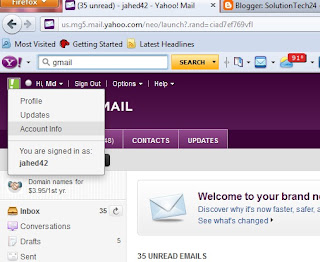Symbian:
.SIS and .SISX - are the file formats for
Symbian's installation packages. SIS for the old phones (like S60 2nd edition),
SISX for the new ones (since S60 3rd Edition). Symbian S60 Models are such as….
1st
Edition: Nokia 3600 Nokia 3620 Nokia
3650 Nokia 3660
2nd Edition:
Nokia 3230 Nokia 6260 Nokia 6620 Nokia 6670 Nokia 7610 Nokia 6630 Nokia 6680
Nokia 6681 Nokia 6682 Nokia N70
Nokia N72 Nokia N90
3rd Edition:
Nokia 5700 XpressMusic Nokia 6110
Navigator Nokia 6120 Classic Nokia 6121 Classic Nokia 6124 classic Nokia 6290
Nokia E51 Nokia E63 Nokia E66
Nokia E71 Nokia E90
Communicator Nokia N76 Nokia N81
Nokia N81 8GB Nokia N82 Nokia N95 Nokia N95 8GB Nokia 5630 XpressMusic Nokia 5730 XpressMusic
Nokia 6210 Navigator Nokia 6220 classic Nokia 6650 fold Nokia 6710 Navigator
Nokia 6720 classic Nokia 6730 classic Nokia 6760 slide Nokia 6788 Nokia 6788i
Nokia 6790 slide Nokia 6790 SurgeNokia C5-00 Nokia C5-00 5MP Nokia C5-01 Nokia
E5-00 Nokia E52 Nokia E55 Nokia E71x Nokia E72 Nokia E73 Mode Nokia E75 Nokia
N78 Nokia N79 Nokia N85 Nokia N86 8MP Nokia N96 Nokia X5-00 Nokia X5-01
Windows:
.cab - It is a compressed format developed by Microsoft, mostly for 'Windows Mobile'
Smartphone platform. The implementation of this CAB file can put your
downloaded application into use.
Android:
.apk - Android application package (APK) is associated with the Google Android all
smartphone operating system for portable devices
iOS:
.ipa - An .ipa file is an iOS
application archive file which stores an iOS app.
JAVA:
.JAR / .JAD are
packages containing Java applications. Nokia's Series 40 phones support them
but also all the Symbina smartpones support Java too. Android is kind of Java
but they do not support JAR/JAD and neither does iPhone. Symbina S40 series models Such as....
Nokia Asha
mobile phones 200/201/210/302/306/305/308/310/311/303 /311 and Nokia 7110