
Welcome to SolutionTech24
Total Pageviews
Saturday, November 5, 2011
Description of Ayame Tashriq & Takbir Tashriq
What is Ayame Tashriq & Takbir Tashriq? What is the difference between Aiyame Tashrik and other's day? Specific details by the Quran & Hadith. Click the following link to learning about this.





Monday, October 31, 2011
How do you over burn a CD with Nero?
Start Nero
From the action-bar select File and select Preferences.
(1) In the Preferences window,
(2) select Expert Features and check the Enable overburn disc-at-once
(3) Choose a Maximum CD Length and click OK
(4) (*82:59:59 is the maximum value I suggest, but as you can see from the screen capture above I have set mine significantly higher. The reason is because I frequently use 99min 850 MB CD media).
For a more accurate test you can use a nero tool called nero speed test to see how much a specific CD is capable of being overburned . get it here
From the action-bar select File and select Write CD.
A window will appear when you have exceeded expected length, click OK to start the overburn copy.
Remember to set disk to burn Disc at Once, you cannot overburn in Track at Once Mode.
From the action-bar select File and select Preferences.
(1) In the Preferences window,
(2) select Expert Features and check the Enable overburn disc-at-once
(3) Choose a Maximum CD Length and click OK
(4) (*82:59:59 is the maximum value I suggest, but as you can see from the screen capture above I have set mine significantly higher. The reason is because I frequently use 99min 850 MB CD media).
For a more accurate test you can use a nero tool called nero speed test to see how much a specific CD is capable of being overburned . get it here
From the action-bar select File and select Write CD.
A window will appear when you have exceeded expected length, click OK to start the overburn copy.
Remember to set disk to burn Disc at Once, you cannot overburn in Track at Once Mode.
Sunday, October 30, 2011
Saturday, October 29, 2011
How to stop Windows Blue Screen System Dump on XP
To do this follow these steps:
1). Go To Start > Settings > Control Panel
2). Double click on the ''System'' icon
3). Then Click ''Advanced'' tab
4). Click ''Settings'' under the 'Start up And Recovery section'
5). Disable the option to ''Automatically Restart under System Failure''
1). Go To Start > Settings > Control Panel
2). Double click on the ''System'' icon
3). Then Click ''Advanced'' tab
4). Click ''Settings'' under the 'Start up And Recovery section'
5). Disable the option to ''Automatically Restart under System Failure''
When a stop error occurs, Windows will enter into a debug mode and display the error message on the screen printed with a blue background. Take note of the information and look for keywords such as file names, error descriptions and ID. The following display is a typical Windows XP stop error.
Friday, October 28, 2011
Skype (Lite) For All Java Supportable Symbian Moble phone...
|
Just Click Download and Install.
How to change your Hotmail password....
If you want to change one’s Hotmail password:
Sign into the Windows Live Hotmail Account from Hotmail.
Click the name at the right top of the Windows Live homepage. A list will popup. Select Account.
If asked to sign in again, enter the current password and click Sign in.
In the Account Summary, just below the Password reset information heading, click Change next to the starred password.
A screen that asks for the old password will appear. Type in a new password, then retype it for confirmation. Note: Be sure to enter a strong password. Passwords are case sensitive (so EXAMPLE, Example, and example are not the same).
Click the Save button to save the new password. When taken to the login page, log in with the new password.
Sign into the Windows Live Hotmail Account from Hotmail.
Click the name at the right top of the Windows Live homepage. A list will popup. Select Account.
If asked to sign in again, enter the current password and click Sign in.
In the Account Summary, just below the Password reset information heading, click Change next to the starred password.
A screen that asks for the old password will appear. Type in a new password, then retype it for confirmation. Note: Be sure to enter a strong password. Passwords are case sensitive (so EXAMPLE, Example, and example are not the same).
Click the Save button to save the new password. When taken to the login page, log in with the new password.
Thursday, October 27, 2011
How to be Comment in the Blogspot without ID
How to be you comment in the blog without Email or user ID ?
It's very easy step for comment in the blogger.blogspot.com.
however, you can use the following steps for your comments.
1) Type your comments in the [ Post a Comment ] text box.
2) Select Profile [ Anonymous ] from the below box : [ Comment as: ].
How to Changing your Gmail password
Here's how to change your password:
At first sign in to Gmail.
At first sign in to Gmail.
Click the gear icon at the top of any Gmail page, then go Mail settings, and open the Accounts and Import tab.
In the 'Change account settings' section, click Change password.
In the new window, enter your current password and your new password.
Wednesday, October 26, 2011
Smoking Linked to Earlier Menopause
The study, which was carried in the journal Menopause, pooled data from several previous studies that included about 6,000 women in the United States, Poland, Turkey and Iran.
Non-smokers hit menopause between age 46 and 51, on average. But in all but two of the studies, smokers were younger when they hit menopause, between 43 and 50 overall.
During menopause, a woman's ovaries stop producing eggs and she can no longer get pregnant.
"Our results give further evidence that smoking is significantly associated with earlier (age at menopause) and provide yet another justification for women to avoid this habit," wrote study author Volodymyr Dvornyk, from the University of Hong Kong.
Dvornyk and his colleagues also analysed five other studies that used a cut-off age of 50 or 51 to group women into "early" and "late" menopause. Out of more than 43,000 women in that analysis, women who smoked were 43 percent more likely than nonsmokers to have early menopause.
For more details click : MORE
Non-smokers hit menopause between age 46 and 51, on average. But in all but two of the studies, smokers were younger when they hit menopause, between 43 and 50 overall.
During menopause, a woman's ovaries stop producing eggs and she can no longer get pregnant.
"Our results give further evidence that smoking is significantly associated with earlier (age at menopause) and provide yet another justification for women to avoid this habit," wrote study author Volodymyr Dvornyk, from the University of Hong Kong.
Dvornyk and his colleagues also analysed five other studies that used a cut-off age of 50 or 51 to group women into "early" and "late" menopause. Out of more than 43,000 women in that analysis, women who smoked were 43 percent more likely than nonsmokers to have early menopause.
For more details click : MORE
Tuesday, October 25, 2011
Side Effects of opioid pain killer.......
Medications which bind to opioid receptors are increasingly being prescribed
for the treatment of multiple and diverse chronic painful conditions. Their use
for acute pain or terminal pain is well accepted. Their role in the long-term
treatment of chronic noncancer pain is, however, controversial for many reasons.
for the treatment of multiple and diverse chronic painful conditions. Their use
for acute pain or terminal pain is well accepted. Their role in the long-term
treatment of chronic noncancer pain is, however, controversial for many reasons.
Common side effects of opioid administration include sedation, dizziness,
nausea, vomiting, constipation, physical dependence, tolerance, and respiratory
depression. Physical dependence and addiction are clinical concerns that
may prevent proper prescribing and in turn inadequate pain management.
Less common side effects may include delayed gastric emptying, hyperalgesia,
immunologic and hormonal dysfunction, muscle rigidity, and myoclonus
nausea, vomiting, constipation, physical dependence, tolerance, and respiratory
depression. Physical dependence and addiction are clinical concerns that
may prevent proper prescribing and in turn inadequate pain management.
Less common side effects may include delayed gastric emptying, hyperalgesia,
immunologic and hormonal dysfunction, muscle rigidity, and myoclonus
Opioids can be considered broad spectrum analgesic agents, affecting a wide number of organ systems and influencing a large number of body functions.
Age Calculation
Are you know how to you calculate your age? Calculate the age based on the Date of Birth and another date (default is the current date). to calculation for your date of birth click this link : Age Calculation

Public Holidays in United Arab Emirates 2011
* Islamic holidays (exact date is subject to moon-sighting)
● Fixed Holidays
● Fixed Holidays
Monday, October 24, 2011
How to update your driver automatically in windows 7.......
If you want to update your win 7 driver.....
* Right click to your desktop my computer>properties
* then click Device manager
* Select your driver (lift arrow) display driver and right click of mouse
*then click update driver
* click search automatically for updated driver
* then windows searching automatically and start downloading
* after downloading windows automatically start intalling
* when finish installed then click close
* Same way you can update sound,usb,network adapter,Bluetooth,cardreader.etc
* Right click to your desktop my computer>properties
* then click Device manager
* Select your driver (lift arrow) display driver and right click of mouse
*then click update driver
* click search automatically for updated driver
* then windows searching automatically and start downloading
* after downloading windows automatically start intalling
* when finish installed then click close
* Same way you can update sound,usb,network adapter,Bluetooth,cardreader.etc
Viral hemorrhagic fever.......
Symptoms:
Viral hemorrhagic fevers are febrile illnesses any body can feature flushing of the face and chest, petechiae, bleeding, edema, hypotension, and shock. Malaise, myalgias, headache, vomiting, and diarrhea may occur in Viral hemorrhagic fevers of any cause.
Diagnosis:
Definitive diagnosis rests on specific virologic techniques. Significant numbers of military personnel presenting with a hemorrhagic fever syndrome should suggest the diagnosis of a viral hemorrhagic fever.
Treatment:
Intensive supportive care may be required. Antiviral therapy with intravenous ribavirin may be useful in Bunyaviridae and Arenaviridae infections (specifically—Lassa fever, Rift Valley fever, Crimean-Congo hemorrhagic fever and Hantavirus infections for which it is available only as IND Convalescent plasma may be effective in Argentine hemorrhagic fever
Prophylaxis:
The only licensed VHF vaccine is the yellow fever vaccine. Prophylactic ribavirin may be effective for some Bunyaviridae and Arenaviridae infections.
Viral hemorrhagic fevers are febrile illnesses any body can feature flushing of the face and chest, petechiae, bleeding, edema, hypotension, and shock. Malaise, myalgias, headache, vomiting, and diarrhea may occur in Viral hemorrhagic fevers of any cause.
Diagnosis:
Definitive diagnosis rests on specific virologic techniques. Significant numbers of military personnel presenting with a hemorrhagic fever syndrome should suggest the diagnosis of a viral hemorrhagic fever.
Treatment:
Intensive supportive care may be required. Antiviral therapy with intravenous ribavirin may be useful in Bunyaviridae and Arenaviridae infections (specifically—Lassa fever, Rift Valley fever, Crimean-Congo hemorrhagic fever and Hantavirus infections for which it is available only as IND Convalescent plasma may be effective in Argentine hemorrhagic fever
Prophylaxis:
The only licensed VHF vaccine is the yellow fever vaccine. Prophylactic ribavirin may be effective for some Bunyaviridae and Arenaviridae infections.
Sunday, October 23, 2011
How to back up your all Driver software before Format......
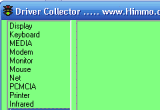
Sometime our pc has affected by Virious and any other problem. then we need to format the pc. If u haven't your driver cd. you may loss your all driver after format. here is a driver collector software. its can back up your all driver before format.....
Download link here
How to SET UP lan connection between two pc (xp to xp).....
PC1:
Just right-click “My Computer” and click Properties.
*Select the “Computer Name” tab and click the “Change” button.*Change the computer name to whatever you want, here we name it PC1. Change the workgroup to WORK GROUP (The workgroup name should be the same in both computers)
* Click OK.
Now you can configure the TCP/IP connection settings,
*Goto “Control Panel” >“Network connections”
*Right-click on your LAN connection and click “Properties”. In the “General” tab, select “Internet Protocol (TCP/IP)”. Click the “Properties” button.
* Set the Values
IP Address – 192.168.0.1
Subnet Mask – 255.255.255.0
Default Gateway – 192.168.0.2 Click OK and you have done for PC1.
PC2:
*Just right-click “My Computer” and click Properties.*Select the “Computer Name” tab and click the “Change” button.
*Change the computer name to PC2. Change the workgroup to WORK GROUP. (The workgroup name should be the same in both computers)
* Click OK.
Now, to configure the TCP/IP connection settings,
*Goto “Control Panel” >“Network connections”
* Right-click on your LAN connection and click “Properties”. In the “General” tab, select “Internet Protocol (TCP/IP)”. Click the “Properties” button.
* Set the Values
IP Address – 192.168.0.2
Subnet Mask – 255.255.255.0
Default Gateway – 192.168.0.1
*Click OK and you are done for PC2 as well.
If you have done the above part correctly, the computers will have detected each other. If they don’t, just restart both the computers.
Saturday, October 22, 2011
Subscribe to:
Comments (Atom)




















