Delete Autorun.inf Folder
How to delete Autorun.inf folder - autorun.inf is a Trojan that frequently seen by Windows OS users. Autorun.inf is often moved from one computer to another computer via USB flash.
Autorun.inf is a configuration file that tells the operating system which executable to start, which icon to use, and which additional menu commands to make available. Unfortunately, removing the autorun.inf folder can not be done easily. Even NOD32 I use can not remove it.
After googling a while, I can finally remove the autorun.inf folder in a way that is quite simple. Here are easy steps to delete the autorun.inf folder:
- Open command prompt:
Run > type “cmd” in the textbox and press the enter button.
- Type the following command:
rd /s /q \\.\Drive:\autorun.inf
- Based on the picture above (click on the picture to get better size), so the command will be:
rd /s /q \\.\g:\autorun.inf
That's all how to remove autorun.inf folder. If this article useful, please share with your friends.

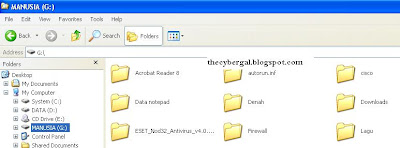
No comments:
Post a Comment